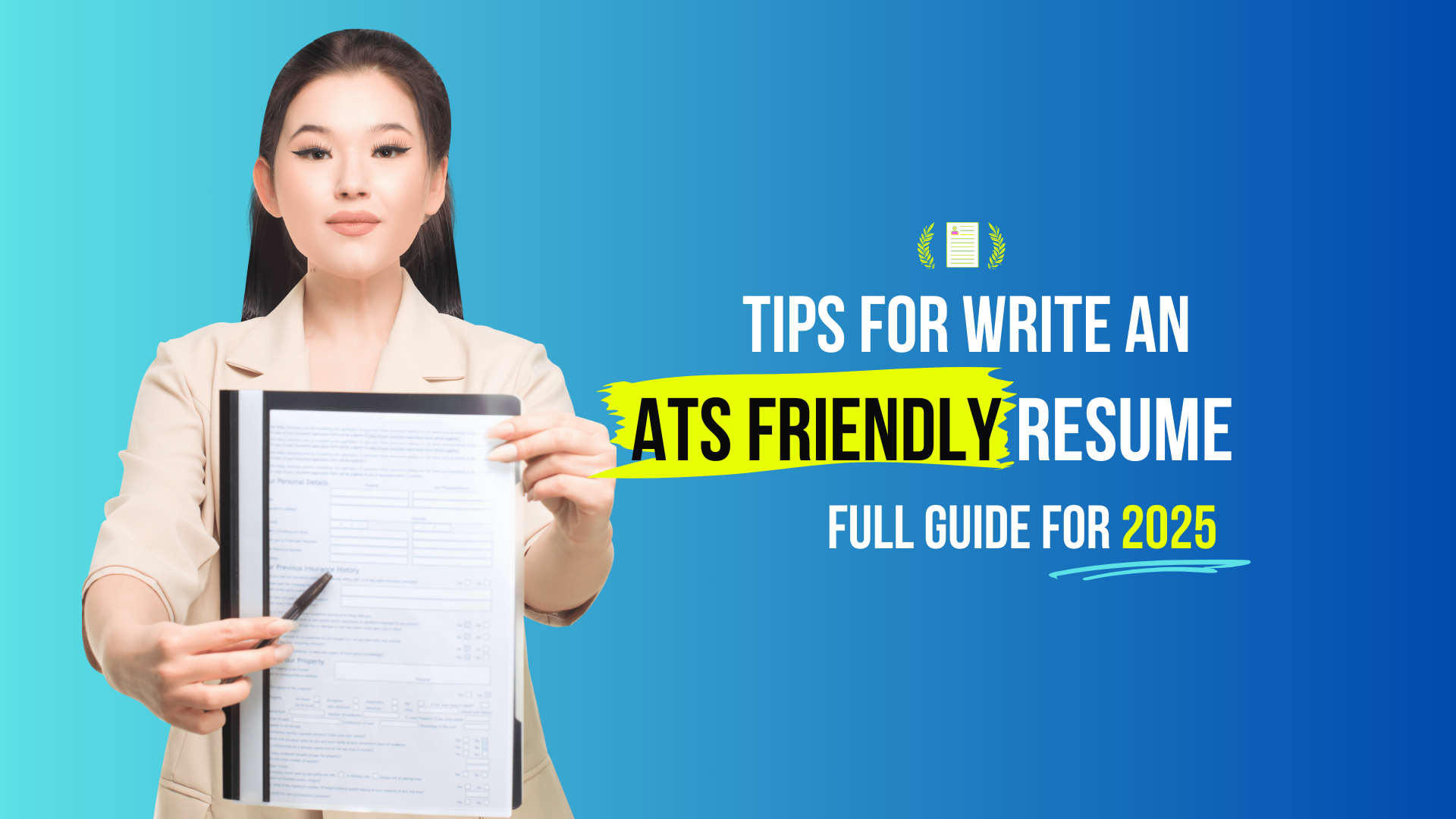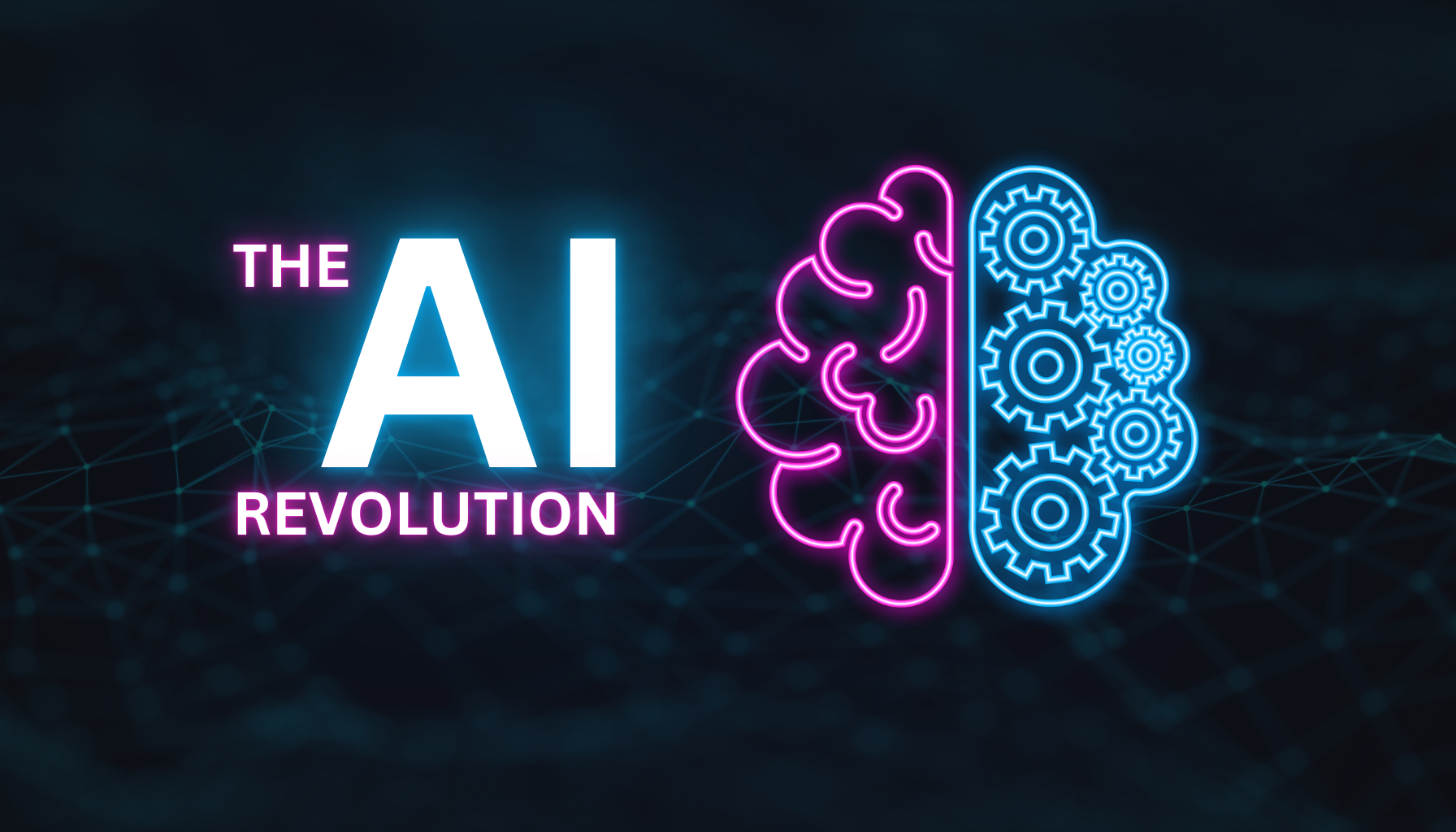6 Google Chrome Extensions to boost productivity _I'd Never heard of Before
Chrome extensions are like little helpers for your browser. They can do all sorts of cool stuff, from making your work easier to making your browsing experience more fun. You can find extensions that block distractions, help you manage your passwords, or even change the way your browser looks. It's like having a personal assistant right there in your browser!
1. BlockSite: Block websites & stay focused
As the name suggests, this extension can be used to create a blocklist for websites you want to avoid, either all the time or just during work hours.
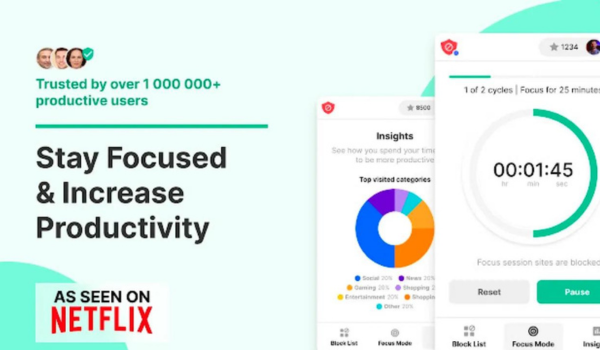
Along with the blocklist, there are advanced features such as scheduling, a focus mode that allows you to break down big tasks into 25-minute chunks, an adult content filter, and an insights tool that allows you to see how you've been using your time.
All in all, very powerful tool to help you take control of your time.
-> Click To Get BlockSite: Block Websites & Stay Focused
2. Briskine: Your Email Template Superhero
Tired of typing the same email over and over again? Briskine is the Chrome extension you need. It's like having a super-powered email template machine. Just create your templates, assign a shortcut to each one, and boom! You can insert them into your emails with just a few keystrokes. It's a total game-changer for job seekers.

Key benefits are No more typing the same email from scratch.It also help us to Keep your email templates in one place for easy access.It Create professional and consistent email templates.
And the great thing is, It can be used with only three steps I. Create your templates. II. Assign a shortcut to each template. III. Type the shortcut and hit Tab to insert the template.
-> Cick To Get Briskine from the Chrome Web Store.
3. Noisli -- Curates your background noise
This extension allows you to play background sounds to help you focus while you work, study, or relax by blocking other annoying noises.
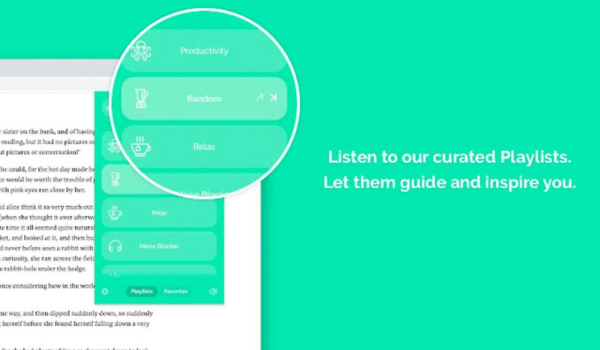
Noisli creates a "personalized sound environment" with playlists of sounds to choose from.
This is one of those extensions that I was initially skeptical about, but I was amazed by just how quickly it grew on me.
-> Click To Get Noisli from the Chrome Web Store.
4. Bulkapply.ai -- Your Job Application Powerhouse
Need help to juggle multiple job applications? Bulkapply.ai is your one-stop shop for streamlining your job search. This innovative Chrome extension empowers you to apply to more jobs efficiently and land your dream opportunity.
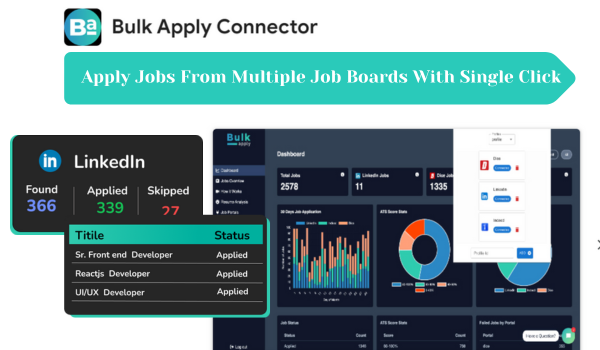
Apply to multiple jobs with a single click, saving you hours. Get matched with relevant job openings based on your skills and experience.
Apply to more jobs in less time, allowing you to focus on your skills and preparation. Find the perfect job match with personalized recommendations.
-> Click to Get Bulkapply.ai from the Chrome Web store.
5. Grammarly -- The Writing Assistant
This extension is a must-have for anyone who wants to improve their writing. Grammarly provides real-time suggestions for grammar, spelling, punctuation, and even style. It's like having a personal writing tutor right there in your browser.
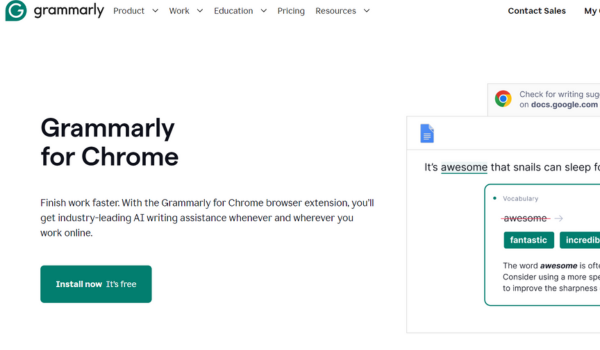
Grammarly checks your writing as you type, offering suggestions for improvements. It catches common grammar and spelling mistakes.
Write faster and more efficiently with Grammarly's assistance. Produce high-quality writing that leaves a positive impression.
-> Click To Get Grammarly from the Chrome Web Store.
"Don't let the job search become a marathon; pace yourself and stay determined. Remember, every application is a step toward your goal." - Dr. Subhramanyam, Career Coach
6. NordPass -- Your Secure Password Manager
Tired of remembering complex passwords for all your online accounts? WordPress is a secure password manager that can help you keep your sensitive information safe.
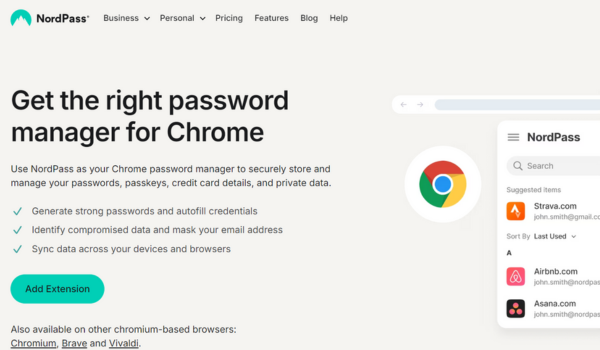
NordPass creates strong, unique passwords for all your accounts. Automatically fills in your login credentials for websites and apps. Store all your passwords in a secure, encrypted vault.
Protect your online accounts from unauthorized access more struggling to remember passwords. Automatically log in to your accounts with a single click.
-> Click To Get NordPass from the Chrome Web Store.
Conclusion :
These are just a few of the many productivity-boosting Chrome extensions available. By incorporating these tools into your workflow, you can streamline your tasks, reduce distractions, and increase your overall efficiency. So, go ahead and try these extensions out. You might be surprised at how much they can improve your productivity.